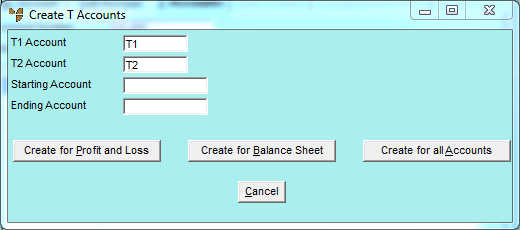
You use the Create button on the Account File Update screen to copy your T account combinations to other GL accounts (e.g. a sales territory/warehouse combination or a warehouse/item combination). You can copy a T account combination to a range of GL accounts, saving you from having to setup those combinations individually on each account.
Refer to "File - GL Accounts - T Accounts".
Micronet displays the Create T Accounts screen.
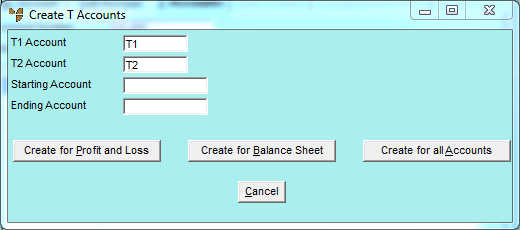
|
|
Field |
Value |
|
|
T1 Account |
Micronet displays the T1 account for the T account combination. |
|
|
T2 Account |
Micronet displays the T2 account for the T account combination. |
|
|
Period |
2.8 Feature Micronet displays the starting period for the T account combination. |
|
|
Starting Account |
Enter the account number of the first GL account you want to copy this T account combination to. |
|
|
Ending Account |
Enter the account number of the last GL account you want to copy this T account combination to. |
Micronet displays a message asking you to confirm that you want to create the T accounts.
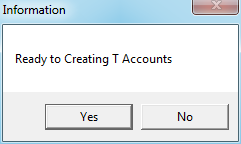
Micronet creates the T account combinations in the selected GL accounts and redisplays the Create T Accounts screen.
Micronet redisplays the Account File Update screen - T Accounts tab.
When you have finished, Micronet redisplays the Account File Update screen - T Accounts tab.